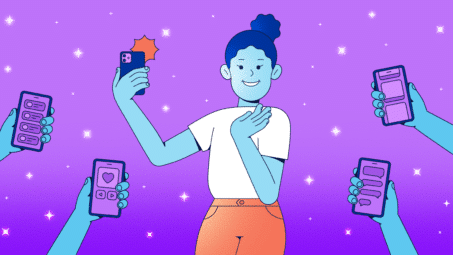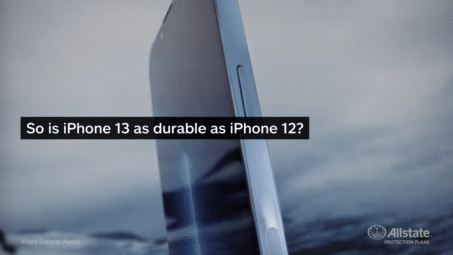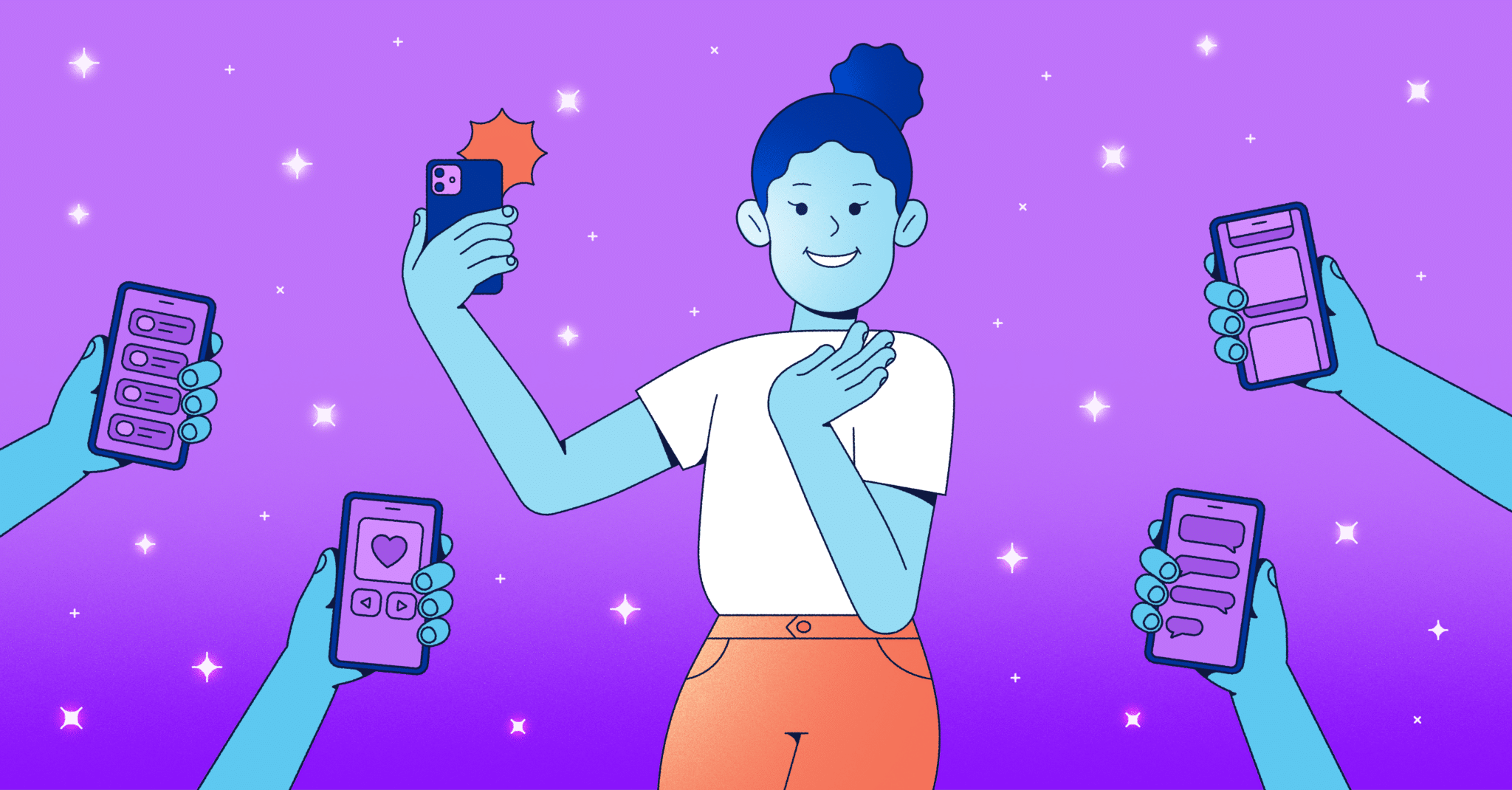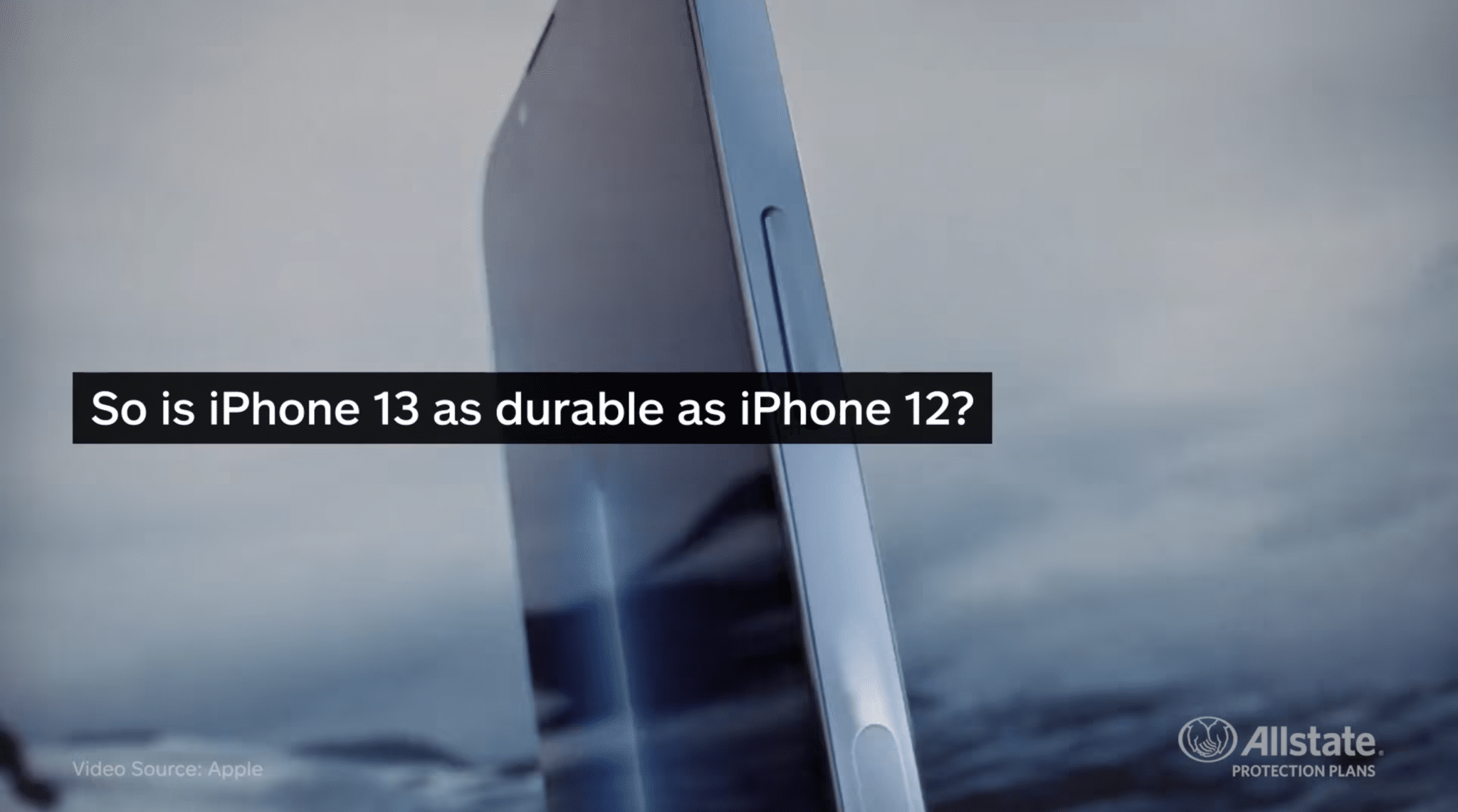Today, it’s more important than ever to keep our devices and workspace clean and disinfected! Smartphones and laptops are usually the last thing we think about when it comes to the spread of germs.
We’ve always heard that washing our hands for a minimum of 20 seconds with hot, soapy water would reduce the spread of illness, but what about the smartphone we never put down or the laptop keyboard that we work on all day?
Hand-held Devices – Smartphones and Tablets
Cleaning phones and tablets usually consists of wiping the screen with a dry cloth to remove smudges and fingerprints and to restore the shine, but that doesn’t do anything about the germs that we are constantly picking up. If you think about it, most people carry their phones everywhere—into the bathroom, out in public, to the grocery store. How can they NOT be dirty!
Here are some tips on the best ways to clean your devices:
- Be careful to not use undiluted or full-strength alcohol that can damage your screen, case, or ports.
- Be sure devices are powered off and unplugged before cleaning.
- If you are worried about being environmentally conscious and limiting chemical use, then simply dilute isopropyl alcohol to 70% with water, spray a clean cloth (not to the point of saturation) and carefully wipe down your device.
- Recently, Apple has updated their site language to recommend using Clorox Disinfecting Wipes or any disinfecting wipes with no more than 70% isopropyl alcohol on their devices and screens.
- Samsung has not issued cleaning guidelines, although AT&T recommends cleaning Samsung phones with 70% alcohol solution.
- Avoid using bleaches, abrasives, and aerosol sprays (sprayed directly on the device).
- Don’t forget to clean any covers and cases using care if they are made from cloth or leather (check manufacturer’s advice).
Laptops, Keyboards, and Mice
If you work around computers, then you spend a fair amount of your day touching keyboards, mice, and/or screens. Protect yourself and others by cleaning your computer and peripherals—anywhere you touch while at work or in your home office.
- Prevent shocks by turning computers off and unplugging or cutting power to the surge protector.
- Gently wipe monitors with a clean dust cloth.
- Using a mixture of warm water with several drops of dishwashing detergent, wet and wring out a clean cloth wiping over the keyboard and mouse surfaces.
- Then, using a mixture of 70% alcohol/30% water, wipe down all surfaces that you touch routinely.
- And it never hurts to use a spray of compressed air on the keyboard to be sure any crumbs, etc., are removed.
Work Environment
Be sure to wipe down chair arms, desks/tables, keyboard trays, and drawer handles using disinfectant wipes or 70% alcohol solution and clean cloths.
Prevention is key! These are two easy ways to stay healthy: 1) wash your hands often (and don’t forget the soap), and 2) keep your devices clean and disinfected. Stay vigilant…. and healthy!
By Kathryn Morstad