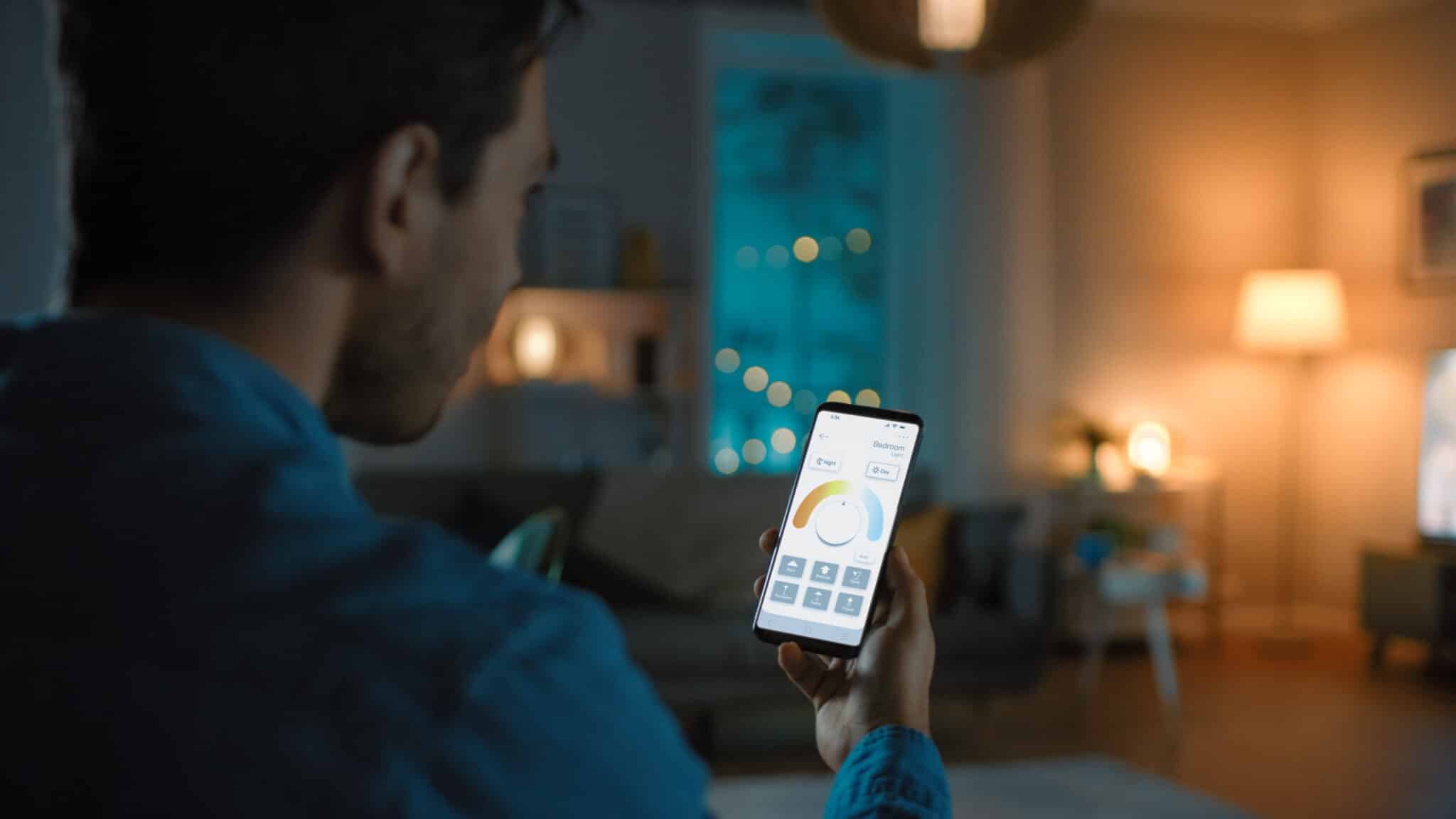Getting your thoughts together on paper can be tricky, even for professional writers. But the best apps for writers offer digital tools to organize, clarify, and edit your work. You can find tools for everything from crafting a full novel to drafting a simple email or blog post. So if you’re in need of some writing help, check out seven of the best apps for writers below.
1. Draft & Store Work With Google Docs & Microsoft Word
Best for: Bloggers, freelancers, and business professionals needing an accessible word processing program
Works with: Windows and Mac
Google Docs and Microsoft (MS) Word are two go-to options to consider where basic word processors are concerned. Both are available online for free, but MS Word also offers a paid option to download the software for offline use. So, if you’re thinking about either one of these apps, which one should you go for?
In terms of storage, Google Docs and MS Word give you a limited amount of online storage, so they both automatically back up your files in one accessible place.
Google Docs is among the best apps for writers who collaborate remotely as it allows seamless cloud-based work and is easily accessible from anywhere.
However, Word is more valuable for many professionals because it offers excellent editing tools and more formatting features than Google Docs.
Ultimately, the choice comes down to personal preference and the kinds of writing you’ll be doing in the future.
2. Plot Your Novel With Scrivener
Best for: Authors creating novels or other long-form pieces
Works with: Mac, Windows, and iOS
Scrivener writing software is a robust book-writing program that works well for long-form pieces and creative writing projects. From the first draft to the final edit you get numerous writing tools to help with plotting, planning, outlining, and developing characters, such as:
- Familiar word processor features
- Formatting presets
- A virtual corkboard for planning characters and scenes
- An outliner with chapter overviews
- Split editing for a side-by-side chapter or reference comparison
The Scrivener platform is a little complex, so expect it to take time to get used to each feature. However, you can easily customize the navigation bar to add the best writing tools for you.
You can try out Scrivener with a 30-day free trial, then the cost of the app is $49, with a slight discount for students and academics. Unfortunately if you have Windows, the price increases to $80.
3. Polish Your Emails & More With Grammarly
Best for: Freelance writers; authors; business professionals drafting blogs, emails, or books
Works with: Windows and Mac
The Grammarly writing assistant has grown to be one of the most trusted spelling and grammar checkers. Grammarly is a regular feature on lists of best apps for writers thanks to how easy it is to use. It works with most browsers and even offers editing suggestions for emails, instant messages on social media, and more.
The basic version of Grammarly underlines errors like spelling mistakes, typos, and punctuation issues in your written work. Then, when you hover over the mistake with your pointer, Grammarly offers suggestions for correction.
Fortunately, the basic version is completely free. But the premium version of this writing app has additional features to analyze text for everything from clarity to formality level, so leveling up may be worth it for your needs.
4. Perfect Your Screenplay With Storyist
Best for: Writers focused on screenplays
Works with: Mac and iOS
The Storyist word processor is a full-feature program specifically for macOS and iOS. Even though Storyist has stylesheets, page layout tools, and various other features that work well for general book writers, arguably its best feature is a clever screenplay template.
The writing software uses a smart-text function to automatically collect information that needs to be on each page of a screenplay, like:
- Locations
- Introductions
- Character names
It’s worth noting that Storyist costs $59. But it may be worth the cost for writers who would get the most of the unique screenplay templates and tools.
5. Simplify Written Work With Hemingway
Best for: Authors and professional writers crafting concise content
Works with: Web, Windows, and Mac
The Hemingway writing app is available to use online for free, but you can also pay a licensing fee of $20 for its desktop app to use any time. This editor is among the best apps for writers who need help tightening their copy because Hemingway offers feedback on prose to help make it simpler and easier to read. With Hemingway you get feedback on things like:
- Passive voice
- Sentence length
- Adverb usage
- Grade-level readability
Hemingway also provides insight into sentences that may be hard to read or that lack clarity due to too many words.
6. Organize Prose With yWriter
Best for: Book writers who struggle to organize their work
Works with: Windows, Mac (still in Beta), Android, and iOS
Authorship program yWriter writing app is one of the best apps for writers you can get for free. The app is also available as a mobile option for Android and iOS, but the features of the on-the-go version are limited.
This particular free writing tool allows you to break down chapters and long-form pieces into bite-sized scenes, which makes it easier to organize storylines. Plus, you have access to tools that can help with character or story development.
While it is useful, yWriter doesn’t have collaboration options and has a steep learning curve as it’s not as user-friendly as other apps for writers on this list.
7. Edit Work With NaturalReader
Best for: Writers looking for voice readback for editing purposes
Works with: Web, Mac, and Windows
Reading work aloud makes it simple to catch mistakes that are easy to overlook when you write. The NaturalReader app makes this process easy. Simply drop your text into the online reader, choose your voice, and hit play.
The voices in NaturalReader do sound more natural than other read-back writer apps, and you can even download an MP3 of the audible file for use for other purposes.
There is a basic free version of the app, but the paid versions of NaturalReader give you access to premium, more intelligent voices, and added tools for read-back adjustments.
Perfect Your Prose With Technology
Whether you’re a novelist, a blogger, a freelance writer, or a business professional, how well you put words together matters. The best apps for writers help you create clearer, more accurate, and more accessible copy no matter who your audience may be.