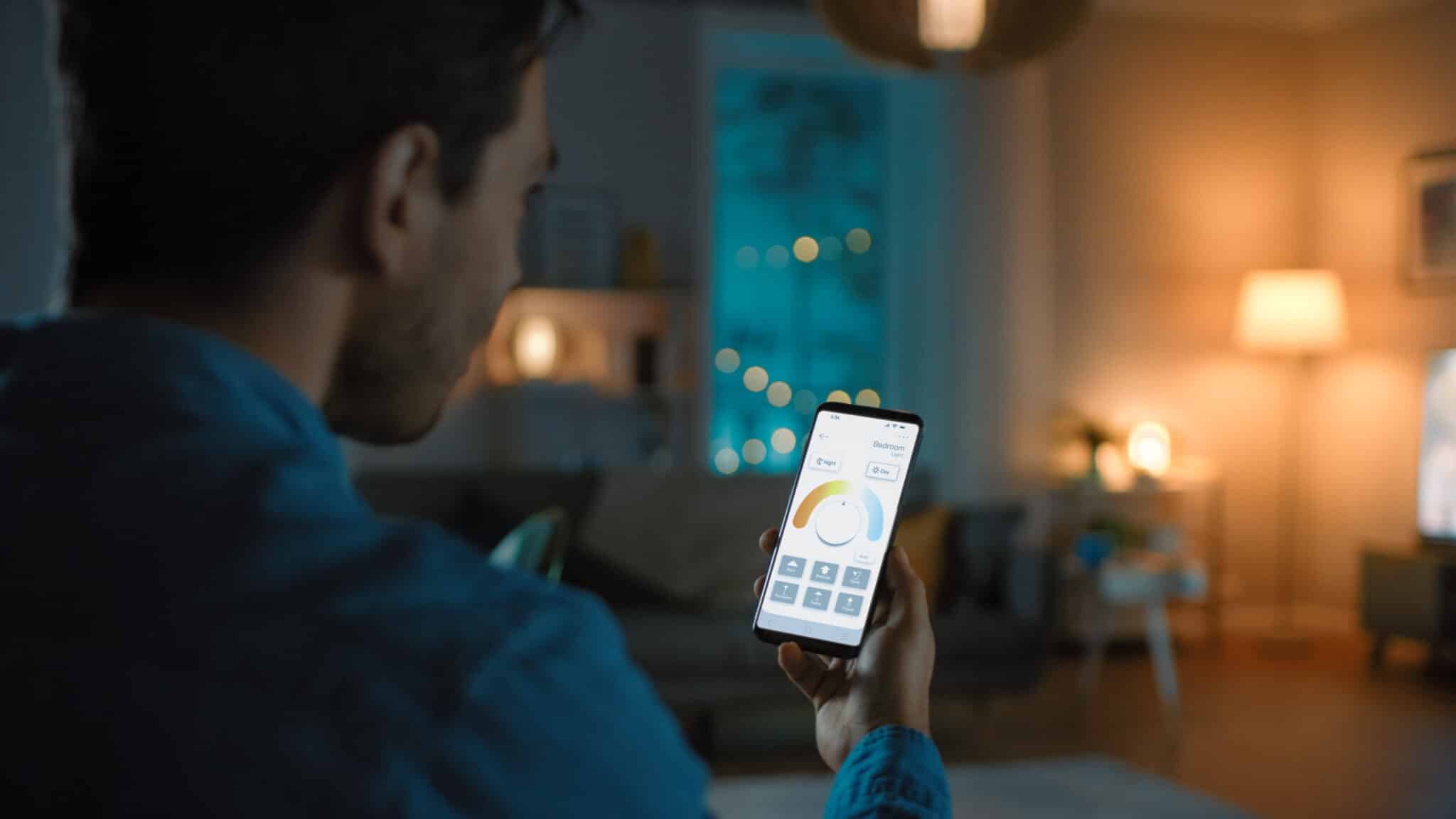Making your home more comfortable and functional is important. Fortunately, a variety of interior room design apps and other online tools make it possible for you to change the look of your home on your own.
These apps and software programs can help if you’ve moved into a new place, or want to transform your existing space into your dream home.
Keep reading to learn more about five interior room design tools that will help you decorate like a pro.
1. Plan Paint Colors & Furniture Layouts With the Room Planner App
It can be time-consuming to rearrange furniture over and over. It can also be hard on the budget to buy paint for your walls, only to discover you don’t like the shade. Luckily, you can avoid both of these issues and more with the Room Planner interior room design app.
This free design app for iOS and Android devices allows you to decorate a new or existing home quickly, easily, and in a budget-friendly way.
Use the interior room design app to:
- Measure your rooms
- Create a basic “flat” 2D floor plan
- Create a 3D floor plan that includes info on items’ height, length, and width
- Virtually rearrange furniture
- Try out different colors on the walls
The Room Planner app also includes pre-designed layouts for your bedroom, bathroom, living room, and other spaces in the house. These already-created layouts can helpfully provide you with inspiration and ideas.
2. Create 2D & 3D Images of Your Rooms With Floorplanner
Having a floorplan in place prior to a move or redecoration saves on time and money. If this is something you’re interested in, check out the free Floorplanner online tool. This tool will help you design floor plans for each room of your house, and then you can decide where to place your furniture.
You can use the online tool to create 2D and 3D images of your rooms. Then, use the 150,000-plus items like furniture, rugs, and more included with the interior room design tool to design each space.
The Floorplanner online tool:
- Works on laptops and tablets
- Works with all browsers
- Comes with a user-friendly step-by-step guide
An added plus is that you can share your floor plan ideas with other members of your household, and easily adjust them as needed. Agreeing ahead of time where your new high-tech furniture and accessories will go can also save you from rearranging things over and over.
3. Get Feedback on Your Interior Design Ideas With HomeByMe
Decorating a home can be intimidating. But with the HomeByMe interior room design app you can get feedback from the HomeByMe community of experts. The app also lets you share your interior design projects online with friends and family for even more feedback.
You can use the free HomeByMe app for iOS and Android devices to:
- Access the 3D design furniture catalog
- Create a 3D floor plan
- Furnish a room automatically with the Magic Furnish feature
4. Try Out Paint Colors With the ColorSnap Visualizer
Sometimes, a paint color that looks great on the color chip doesn’t look the same on your walls. Or, the paint may look accurate, but you find out too late that the shade is too bright or subtle for your room.
Enter the ColorSnap Visualizer app from Sherwin-Williams. This helpful interior room design app lets you “try on” any of the company’s colors on your own walls.
All you have to do is download a photo of your actual room, or use augmented reality on the free home design app for iOS and Android devices.
Then, use the app to:
- Tap on the wall to display and change colors
- Take photos of your surroundings and match them to Sherwin-Williams paint colors
- Use the Day and Night Color feature to see colors in different lighting
5. Create a Room Plan Quickly With SmartDraw
Even if your room isn’t near to being set up, you can still plan for it. If this is where you’re at, consider the SmartDraw Online Room Planner app, which lets you create a room in just a few minutes.
Once you’re in the interior room design app, simply use the template to enter the dimensions of the walls in your room.
Then, drag and drop the “symbols” to create your room.
The symbols include:
- Chairs
- Beds
- Dressers
- Televisions
Another helpful feature is that you can also add in realistic looking textures like hardwood floors and carpeting for a full look.
Still another helpful feature is that the SmartDraw app also works with another apps. Use the app to add your room plans to:
- Microsoft Office
- Microsoft Teams
- Google Workspace
- Atlassian apps
The app does cost a small monthly fee to use, and you can choose from an account with one user or one that lets three or more people collaborate on the app.
Interior Room Design Apps & Tools Take the Guesswork Out of Decorating
Interior room design apps and software make redecorating rooms easier than ever. Gone are the days of sketching out ideas on paper, running the risk of buying furniture that doesn’t fit, or having to hire a pricey interior designer.
Try these these interior room design apps to rearrange furniture on your screen before you do it in real life or try out paint colors without wasting time and money. You’re sure to appreciate how tech has made this aspect of interior decorating that much easier.