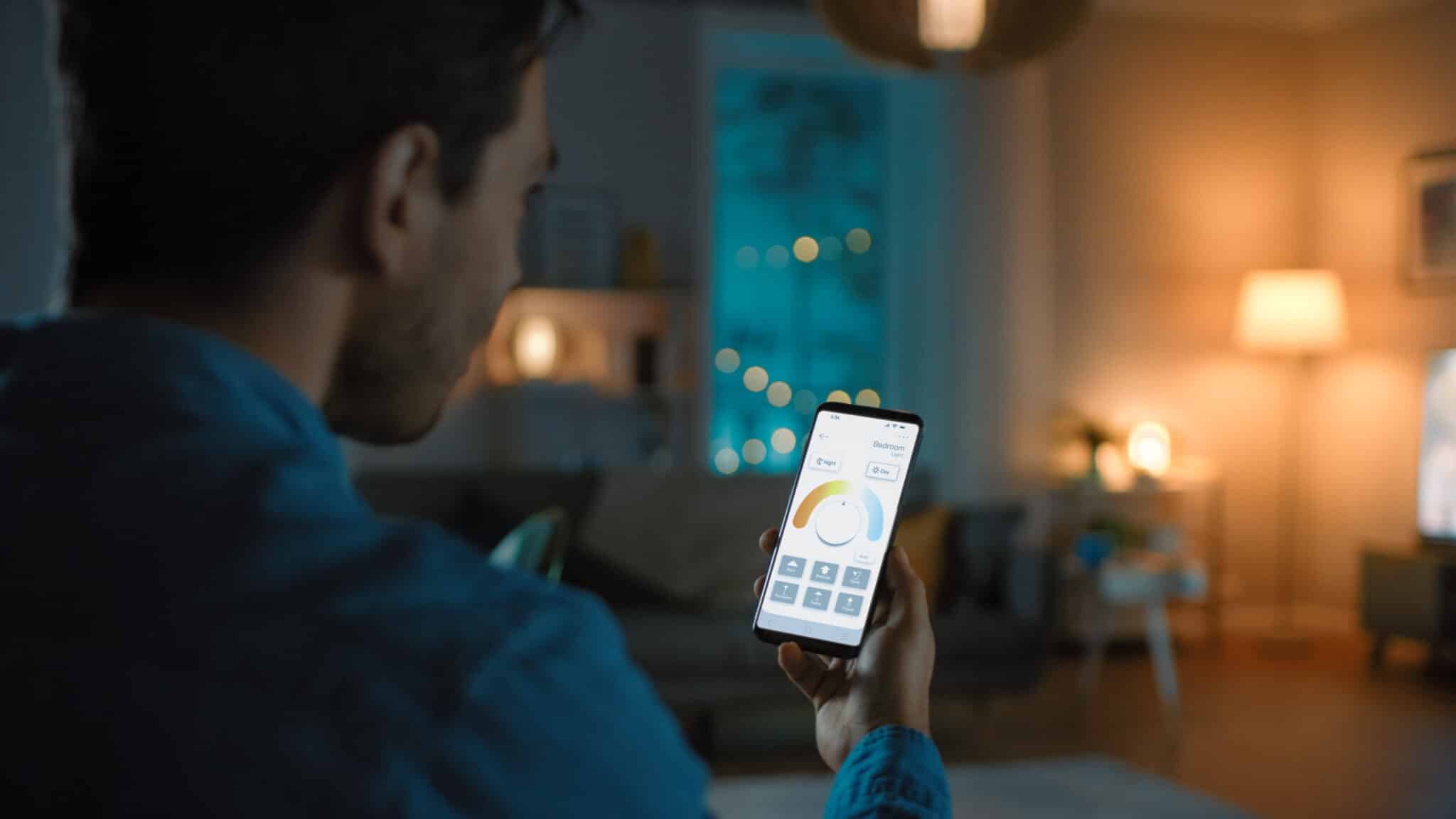There are several ways to repurpose your outdated tech items because even the best tech has a limited lifespan. But those old electronics have plastics and valuable minerals that manufacturers can reuse, making them great candidates for electronic recycling.
Recycling your electronics is one of the most environmentally responsible ways to deal with that electronic waste (also known as e-waste). Here’s everything you need to know about electronic recycling.
Why You Can’t Just Throw Old Tech in the Trash
In some states, like California, it’s illegal to include obsolete or broken tech in your household garbage. This is because electronic equipment can contain toxic chemicals which can leak and contaminate the soil and groundwater.
The rules for electronic recycling vary by state and city. So, be sure to consult your local recycling laws for the e-waste rules where you live before you get started.
Tech Security Comes First: Perform a Factory Reset Before Recycling
If your electronic recycling plan includes selling your tech or even giving old tech to a friend or family member, the first step is the most important: Erase your personal data by performing a factory reset.
Your older electronics may contain sensitive data, including:
- Contact information
- Financial information
- Medical data
- Photos
- Other private information
On a smartphone, doing a factory reset is usually very straightforward under your “Settings” menu. But with a laptop or PC, there’s no telling what’s stored on your hard drive.
You could just remove your hard drive altogether. But this method is difficult, can prevent your device being repurposed or refurbished, and still leaves you with e-waste to get rid of.
Instead, the best way to ensure total data destruction when recycling your laptop or PC is to secure it by performing a factory reset.
Securing iOS Computers
In late 2020, Apple launched its proprietary M1 processor, also called Apple silicon. The process for resetting an Apple device with this chip is different from resetting a device with an Intel processor.
In either case, before you perform a factory reset, you should always backup your important files. Also, sign out of your iCloud account before beginning the restore process.
If your device has an Intel chip:
- Hold down the following keys as you start up your iOS device: “Shift + Option + Command + R.”
- The Apple logo will appear, then the factory reset will begin.
For a newer Apple device with an M1 chip, you must make sure that you’ve installed the latest Mac OS before starting the process:
- Once you’re sure you have the latest operating system, power the device on and off, but hold the “Power” button down as it reboots. After a few moments, you’ll see two icons labeled “Macintosh HD” (or the name of your device) and “Options.”
- Now, enter your password if you’ve enabled this security feature.
- Select your “Hard Drive.”
- The restore process will prompt you to enter a new name and format. The default name of the hard drive is “Macintosh HD.” Choose this name as it will prevent any potential confusion for the next device owner.
- Select “APFS” for the hard drive format.
- Choose “Erase Volume Group” and enter your Apple ID when prompted.
- Select “Erase Mac and Restart.”
Now, the on-screen instructions will walk you through the rest of the factory reset process.
Securing Windows Computers
Again, it’s essential to back up any important files before performing a factory reset. With a Windows device, you’ll also want to make sure you have the serial number for the Windows installation if needed.
The process for a Windows factory reset varies with OS versions. Here, we’ll go over the reset procedure for the Windows 10 operating system.
- Navigate to the “Start” menu and click “Settings.”
- Navigate to “Updates & Security.”
- Choose the “Recovery” menu.
- In the “Recovery” menu, select “Reset this PC” and then “Get Started.”
Now, the prompts will instruct you on what steps to take to restore your Windows 10 device to its unboxed state.
Check Your Tech to See if the Manufacturer Offers Electronic Recycling
Now that you’ve secured your device, you have a few electronic recycling options. One option is to check out what electronic recycling services the device’s manufacturer offers.
Many electronics manufacturers have comprehensive electronic recycling services. They also have recycling services for some electronic components, such as printer ink and toner cartridges. For instance, Hewlett-Packard provides free printer cartridge recycling options for its products.
You can visit the Environmental Protection Agency’s website to search for electronic recycling services by company or product. More than likely, you’ll find a recycling solution for your device.
Recycle Your Old Tech Locally
If you want to recycle your electronics locally, you’ll have plenty of options. You can begin by checking with local nonprofit organizations.
Call2Recycle maintains a network of nationwide electronic recycling drop locations for all sorts of devices. Whether you want to recycle rechargeable batteries or a cell phone, you can find a drop location near your zip code.
Give Your Old Tech a Second Life With Someone Who Needs It
Just because you’ve outgrown your tech doesn’t mean that someone else won’t find it useful. In some cases, they may have use for your device even if it doesn’t work.
For example, Goodwill has partnered with Dell’s Reconnect program to repurpose and reallocate all types of electronic products in the United States. Elsewhere, the World Computer Exchange has a similar electronic recycling program that operates on a global scale.
Electronic Recycling Makes a Difference
Our planet is home for our children and grandchildren. And a growing number of people have realized that we must take better care of the planet for future generations. Electronic recycling is a wonderful place to start because it:
- Reduces landfill waste
- Prevents plastics from polluting our oceans
- Helps lessen the demand for precious metals by returning them to the industry for reuse
All of this decreases our environmental impact and makes for a cleaner, healthier environment.