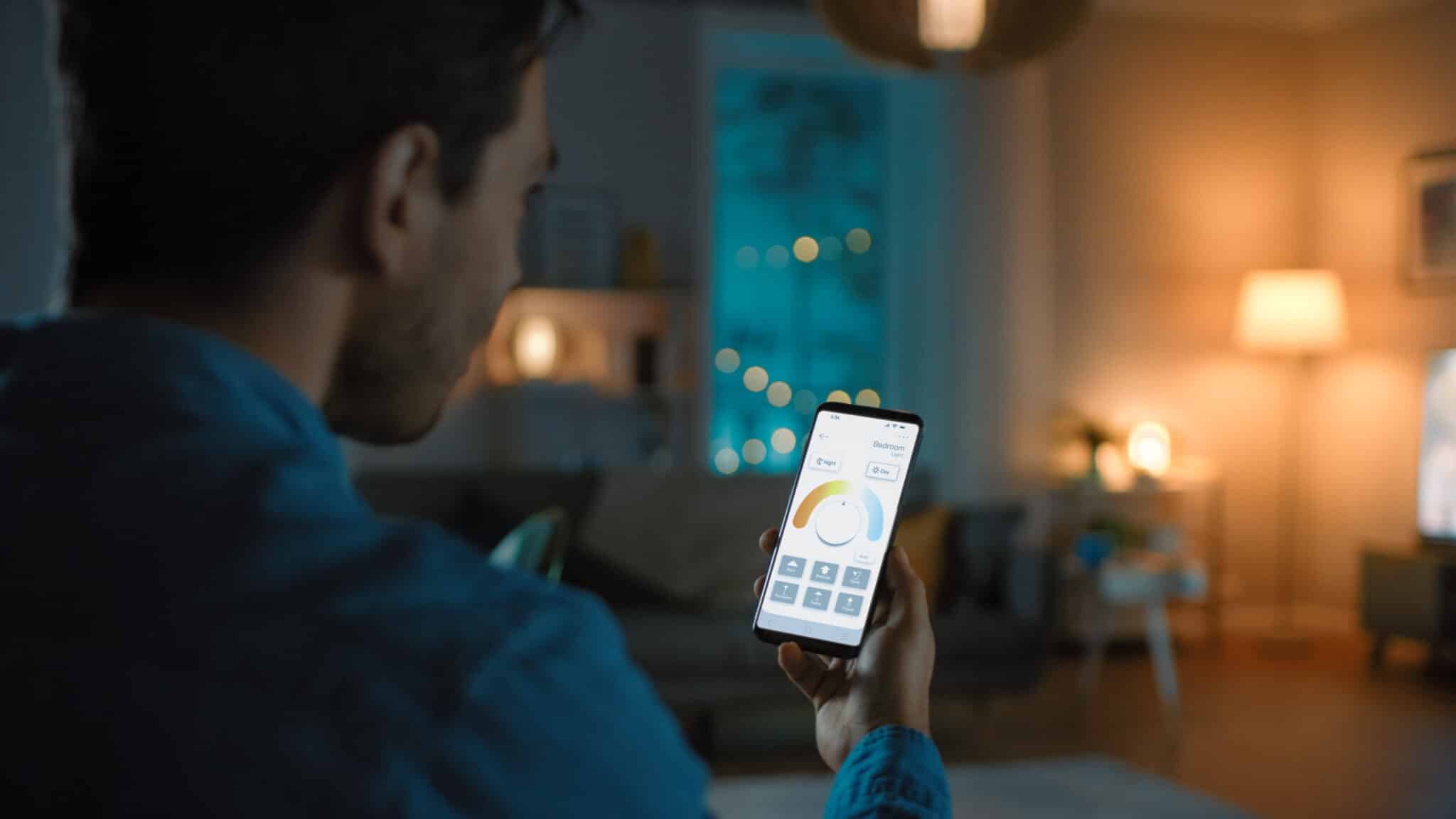You probably share your living room or family room with other members of your household, at least part of the time.
Wireless TV headphones let you watch your favorite movie, binge-watch a series on Netflix, or rock out to your favorite song all without disturbing your partner napping on the couch or your kids who are doing their homework.
There are aesthetic and practical benefits to these devices too. If you’ve just figured out how to mount your sleek new television on the wall, the last thing you want is unsightly wires running across your living room. It may also be too far from your couch to the wall for wires to reach.
Let’s explore wireless TV headphones, including how they work, what you should look for, and look at some of the great options on the market.
Wireless TV Headphones 101
As their name implies, wireless headphones don’t require the use of cables, which means you don’t have to plug them into the TV. Without the hassle of wires, it’s easy to move around the room as you like while wearing them, as opposed to a cable tethering you to the TV, gaming console, or another electronic device.
In general, traditional wired headphones divert the audio from your stereo, TV, laptop, or gaming console and send it through the headphone jack and into the headphones via a wire.
In the case of wireless TV headphones, they eliminate the need for the cable by sending sound through over-the-air signals, usually Bluetooth. Your TV or other device is the transmitter of the signals and the wireless headphones are the receiver.
The Pros & Cons of Bluetooth
While Bluetooth-based systems are common, there are definitely pros and cons to this option. Let’s start with the reasons why Bluetooth can make using wireless headphones a positive experience, and then look at a couple of negatives:
Bluetooth is Readily Available
Most newer model TVs come with Bluetooth built right in. If your set doesn’t have this feature, it’s easy to get by buying a Bluetooth transmitter.
This means you’ll be able to use virtually any set of Bluetooth wireless headphones or earbuds that you wish, including some that you might already have on hand.
Possible Downsides to Bluetooth
While Bluetooth-based systems are common and popular, they do have a couple of cons.
First, Bluetooth wireless headphones often have an issue with latency, which means the video and audio may not always line up properly. If you’re watching your favorite show on Hulu with your Bluetooth wireless headphones, the delay in processing due to latency can lead to lip-syncing issues.
The other potential drawback to using a TV that has Bluetooth built-in is that the audio often only works with one pair of wireless headphones. In other words, if you and a friend want to watch a game on TV with your wireless headphone while others in the room are working or napping, you might not be able to do this.
However, if you have an external Bluetooth transmitter, they will typically send the audio to at least two pairs of wireless headphones at once.
Four Features To Consider When Shopping for Wireless TV Headphones
There are a variety of options for wireless TV headphones. Which type you purchase will depend on factors like your budget and what type of television set that you own.
Wireless Headphone Kits Allow for Cord-Free Listening
Wireless headphone kits come with one or more pairs of headphones as well as a transmitter and/or a headphone charger. Because you need to charge wireless headphones, a charging station could come in handy.
The transmitter connects to your television and then to your headphones via Bluetooth. Some smart televisions allow direct Bluetooth connection for your wireless TV headphones.
Look for Noise Cancellation
Noise cancellation is an important feature for a good set of wireless TV headphones.
While wireless TV headphones without this feature will still work, if you’re trying to watch a show while others in the room are being noisy, it may be hard to hear.
Thanks to noise-canceling headphones, the background sounds in your home will be virtually inaudible, which will allow you to better concentrate on your show or movie.
The noise cancellation feature is usually a setting you can control, so if you’re expecting someone to come to the door and want to be sure to hear the doorbell, you can leave this handy option off.
Some Streaming Devices Offer Bluetooth Capability
It’s possible to use your existing streaming device (such as a Roku or an Apple TV box) for wireless TV listening. The latest versions of these devices offer Bluetooth connectivity for headphones.
Connect Headphones Directly to Your Bluetooth-Enabled TV
Some of the newer smart TVs are Bluetooth enabled. It’s worth determining if your TV has Bluetooth capabilities before you invest in a particular type of wireless TV headphone.
This tip is especially handy if you’re on a tight budget. You may be able to use your pair of existing Bluetooth headphones or wireless earbuds.
Tips on Selecting the Best Style of Wireless Headphones
Wireless headphones aren’t all created equally. In addition to using wireless headphones while watching TV, you might also want to wear them while working out at the gym, listening to music while on a walk, and/or when on a noisy airplane.
How and where you plan to use them will influence the type you buy, with the help of the tips below:
Earbuds Are Small & Portable
Earbuds, also known as in-ear headphones, are ideal if you plan on also using them at the gym, or when out walking Fido around the neighborhood. They are easy to stick in your pocket or backpack, and if you wear glasses or sunglasses they won’t get in the way.
Additional pros of in-ear wireless headphones include:
- Their noise-canceling ability tends to be really good
- They are often sweat and water resistant
- They offer decent sound quality
Earbuds can also:
- Be easy to lose
- Feel uncomfortable in the ears, especially after wearing them for an extended period of time
- Offer sound that is not as high-quality as the over-the-ear, or on-ear models
Experience Outstanding Sounds With Over-Ear Wireless Headphones
When you envision a classic set of headphones, it will probably be the over-ear model. While they are the largest style of wireless headphones, they do offer a number of advantages, including:
- Outstanding and natural sound quality
- Superb noise-canceling features
- Long battery life
The negatives of the over-ear wireless headphones include:
- They can make your ears feel hot, especially after wearing them for an extended period of time
- They can feel bulky and big on the head
- They aren’t comfortable when working out
On-Ear Wireless Headphones Are Lightweight
If you like the idea of a set of wireless headphones that you wear over your ears,as opposed to inside the ears like earbuds, but you want a pair that is lighter in weight, the on-ear version may be for you. While over-ear headphones go around your whole ears, the on-ear version feature smaller pads that fit on top of your ears, as well as:
- The ability to enjoy great sound while still slightly hearing the world around you
- A high level of comfort, due in part to their ability to stay cool
- The convenience of portability
Cons include:
- They can exert pressure on the head and ears, which can be uncomfortable over time
- They may let in too much ambient noise
- The sound quality may not be as high quality as over-ear models
Other Factors To Consider Before Buying Wireless Headphones
In addition to the style of wireless headphones, there are other things to research and take into account before making a purchase:
Make Sure the Battery Life Will Last Through Your Show
It’s immensely frustrating to miss out on the last part of a movie, or key scene in a TV show because your wireless headphone battery ran out.
To avoid this, check that the model you buy has a battery life long enough to get through a two to three-hour movie, or a few TV shows. In addition to long battery life, look for models that charge easily through a user-friendly charging pad or wireless transmitter.
Know Your Sound Quality Needs
Most wireless headphones offer really great sound quality. However, some are better than others.
As you shop, look for models that offer outstanding audio with low latency, whether you’re watching a noisy basketball game, a comedy on Netflix, a classic old movie, or a concert on TV. If reviews mention distorted or uneven sound from the headphones, they may not be the brand for you.
Comfort is King
You also want to be sure your wireless headphones are comfortable enough to wear for the duration of a long movie, or when you binge-watch a great new show on TV.
For over-ear and on-ear models, look for padded ear cups that fit well over your head without squeezing. For earbuds, read reviews to see if people can easily wear them for an extended time.
Easy Set-Up is a Major Bonus
Wireless headphones should also be relatively easy to set up.
For instance, if your wireless earbuds are Bluetooth enabled, you simply have to:
- Place your wireless headphones in “Finding” or “Searching” mode
- Go to the settings menu on your TV
- Look for the Accessories option
- Select the connect to Bluetooth option
- Watch for your earbud model name to pop up on the screen
- Click on connect, and you’ll be good to go
Wireless TV Headphones To Look For in 2023
Now that you have an idea of what kinds of wireless headphones to look for, here are several different setups for wireless TV listening.
Sony WH-1000XM5 Wireless & Noise Canceling Headphones
The Sony WH-1000XM5 wireless headphones offer excellent noise cancelation. They also feature:
- Two processors that control eight microphones for outstanding noise cancellation
- Ultra-clear audio quality
- Up to 30 hours of battery life
- Quick charging battery that will charge for three hours of playback in three minutes
- A lightweight design that is very comfortable to wear over the ears
- A collapsible case for easy storage
- Instant pause and instant play
Affordable, Everyday Headphones from Raycon
You don’t have to spend a ton of money to get really high-quality headphones. For instance, the Everyday Headphones from Raycon offer a number of innovative features found in much pricier models.
These budget-friendly wireless TV headphones offer:
- Advanced active noise cancellation to eliminate unwanted distractions
- An “Awareness Mode,” that allows you to still hear what’s going on around you
- Water and splash resistance
- Three sound profiles for a personalized experience
- 38 hours of battery life
- Six built-in microphones
Jabra Elite Active 75t Earbuds Do Double Duty on the Couch & in the Gym
If your TV is Bluetooth enabled, the Jabra Elite Active 75t earbuds are highly rated for sound quality. These earbuds are built for the gym, but they work just as well in the home, giving you a versatile option for active, and less-active days.
These compact wireless earbuds offer:
- Active noise cancellation (ANC)
- Up to 5.5 hours of continuous use with ANC on, and up to 7.5 hours with ANC off
- Up to 28 hours of battery life in the portable charging case
- An intelligent power management system
- Low-power Bluetooth 5.0 chipset
Sennheiser MOMENTUM 4 Wireless Headphones Offer Comfort and Clarity
Sennheiser MOMENTUM 4 Wireless Headphones are built for comfort and sound quality, making these are luxurious choice for you to enjoy your favorite TV shows and movies with. They also come with:
- A USB-C charging cable
- 1,2 m auxiliary cable
- A carrying case, so you can bring your wireless headphones on the go
Audio features of these Sennheiser wireless TV headphones include:
- Adaptive noise cancellation
- Transparency mode
- A long battery life
- A 42mm transducer system that delivers crystal-clear audio
If you wish, you can also download the Sennheiser Smart Control app, which will allow you to customize your audio with:
- Built-in EQ presets
- Sound Personalization feature
- Sound modes
The app will determine the way you prefer to listen to audio and then make needed adjustments accordingly.
Noise Canceling Headphones 700 from Bose
The innovative Noise Canceling Headphones 700 from Bose feature proprietary active noise canceling technology that includes microphones inside and outside the earcups that will detect sounds around you.
The microphones then use this data to create a signal that will cancel the noise, whether it’s a dog barking next door, kids laughing in the next room, or a loud thunderstorm.
The noise canceling feature will also let you:
- Control how little, or how much, of the noises around you that you wish to hear
- Activate “conversation mode,” which will let you pause what you’re watching to talk with someone in the room
- Allow you to hear callers when using the headphones to take calls, thanks to the noise-suppressing system
The Bose wireless TV Bluetooth headphones also offer:
- High-fidelity audio with adjustable EQ
- Comfortable leather ear cushions
- Voice pickup feature with clear audio for when a phone call comes in during your show
If you like, you can pair these headphones with a Bose Soundbar 700 to take advantage of Bose SimpleSync. With this system you can lower the volume on your TV soundbar, or even mute it while keeping your headphones as loud as you want.
For instance, when other family members are asleep and you want to catch up on your favorite shows, combining the Bose wireless TV headphones with the Bose soundbar means you won’t have to worry that the volume is too loud.
Tips to Create the Perfect TV Room
If you wall-mount your television, choose a wall that offers the best lines of sight, even if you should rearrange the furniture.
To really make your new home theater system as comfortable and viewer-friendly as possible, invest in a few gadgets and other items to make your movie night extra special. These include proper lighting around the new TV, a soundbar (like the Bose model mentioned above), and a universal remote to control everything with one easy-to-use device.
This way, whether you’re watching a movie, show, or sports by yourself or with others, you’ll be sure to have the most comfortable, enjoyable, and memorable experience imaginable.
Take care of your new TV by carefully adjusting all of the settings, using a surge protector, and turning it off when not in use, as well as dusting and cleaning it regularly.
Wireless Headphones Make TV Viewing Better Than Ever
There will be plenty of times when you watch TV the “old fashioned way,” with the volume up, no headphones in sight, and your friends and/or family sitting around you in your home theater room.
But for those times when you want to immerse yourself in your show while others around you do their own thing, wireless TV headphones are the way to go.
As you can see, there’s a wide variety of wireless headphones that feature noise cancellation, offer outstanding audio, are comfortable to wear while binging a new show, and often include a handy storage case.
No matter which type of noise-canceling headphones for TV watching you choose, listening to your favorite shows while not disturbing others is not only thoughtful, it shows you’re tech-savvy as well.