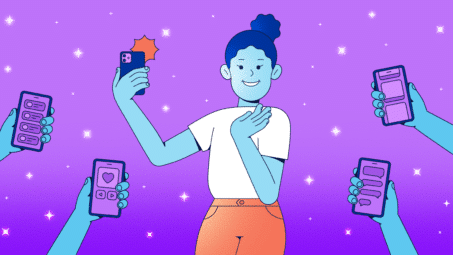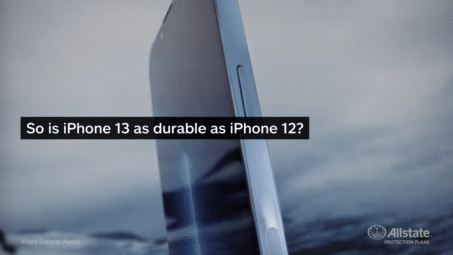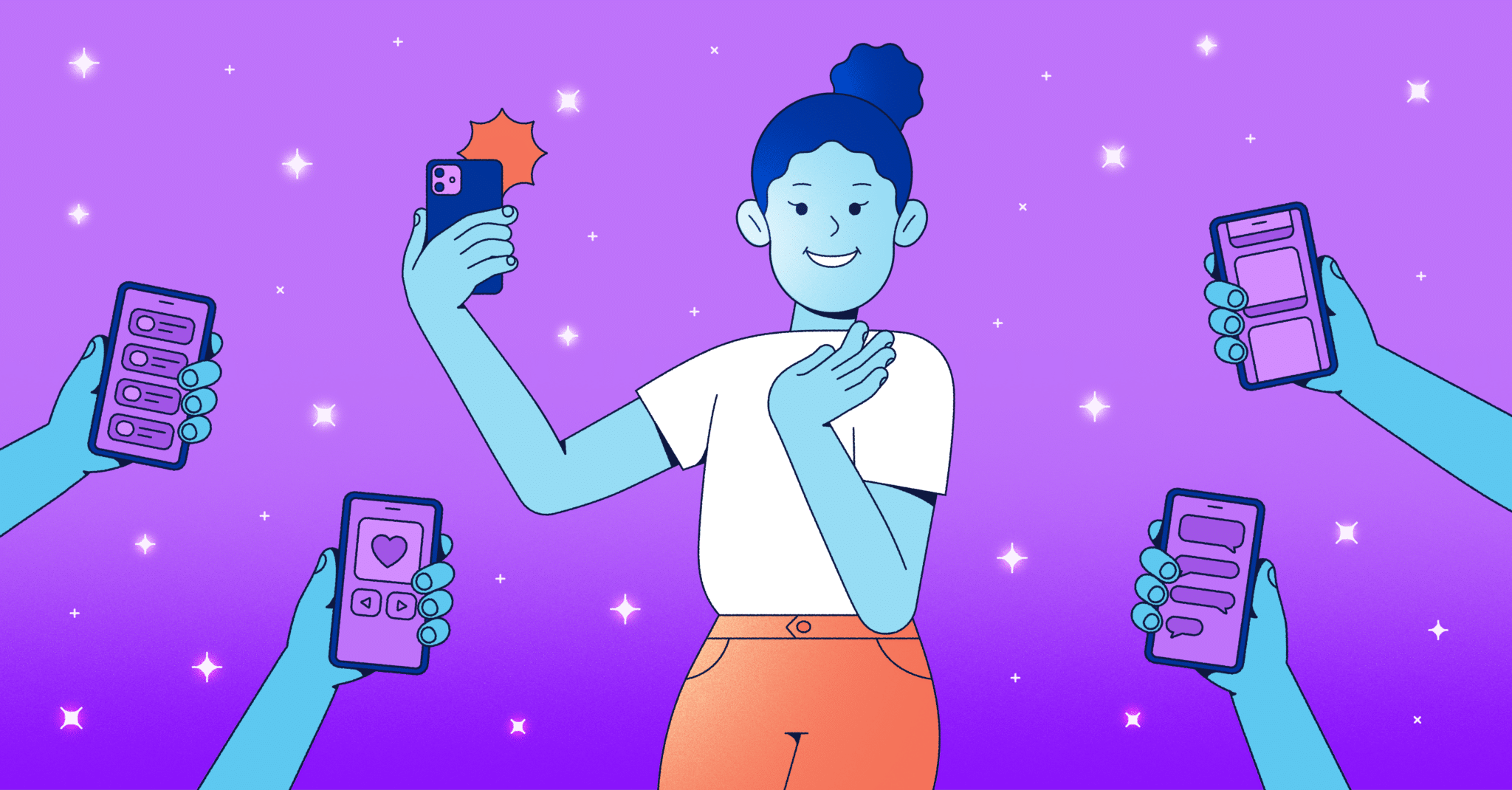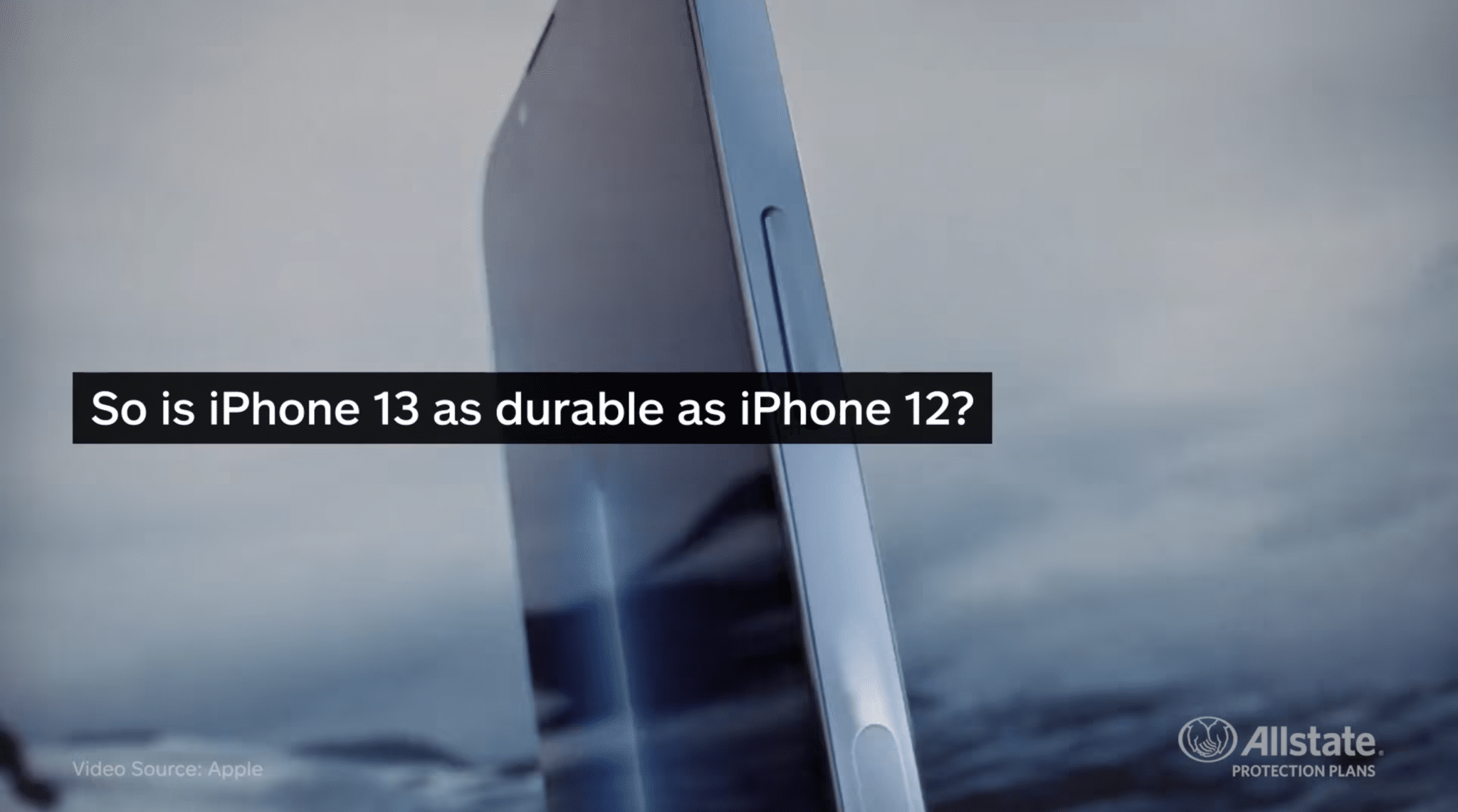Isn’t it annoying when you get a brand new phone and only a few months later it starts slowing down? Most of the time, it’s your fault. No one really needs an app that makes silly sounds or seven different apps to put a filter on your selfie… So, before you shell out to fix it (or write a rage-induced review) consider these tips for ensuring that your phone runs smoother.
Restart Your Phone
It might sound a little silly, but just like you, your phone needs some shut-eye every once in a while. So when your phone starts acting a little funky, it’s often the case that your phone needs a good shutdown and restart. Think about your laptop and how it acts after running non stop for a week. Your phone is just a smaller computer, so it isn’t meant to stay on 24/7.
De-clutter
Believe it or not, if you have more than 3,000 photos on your phone, it’ll start slowing down! Factor in all those screenshots, downloads and videos from your kid’s first birthday and your phone is going to lag. Delete the stuff you don’t need and then transfer those pictures to your laptop or external hard drive. Or if you really want instant access to your pictures from three years ago, consider downloading and installing Dropbox. When you host your images in the cloud it doesn’t take up your local storage, so it’s truly a win-win scenario.
Delete Useless Apps
If you’re not really using that Lose it! app, delete it. Same with Candy Crush. You and all your facebook friends are over it. All those apps you forgot about or only used once are slowing down your phone big time. Additionally, if you’re on iPhone those apps are never really gone! Use a transit app every time you visit your sister in NYC? Feel free to download it when you’re there, uninstall and then reinstall when you’re back, Apple saves it all in the Purchases section of the App Store to ensure you never pay twice!
Download the Latest Updates
Most of time all your phone needs is the most recent update. Manufacturers, like Apple and Android, build this updates because they’ve found certain bugs in the previous software that could hurt your phone or have found an easier and quicker way to do something like snap a picture. Be sure to check your phone settings for the latest software update to keep your phone and apps working efficiently.
Clear Your Cache
Yup, that’s not just a “thing” on your browser, it’s on your phone too. Cookies, browsing data, and cached data (these are things like images and text, downloaded temporarily to your device so that the next time you visit a site it loads much quicker. Ever wondered why facebook loads so quickly?!) can make your phone slow because they take up so much space. Also, cached data from old apps can totally mess with your phone’s performance, especially if they haven’t been updated.
Ditch the Animated Wallpapers
You have enough sucking the life out of your battery, skip the storm cloud lightning wallpaper for something static that won’t drain your processing power.
Let Go of the 489 Text Messages
We know how nostalgic people can be, but the truth is that in order to speed up your phone (and the healing process) you may want to consider deleting the text messages from your ex-girlfriend from 2013. And if you really want to keep them, just back them up someplace else… where you can’t readily pine over them or the person who sent them.
By Angelique Picanco
Image sourced from Epic Technology